Changing the PHP version in cPanel on VPS hosting packages through MultiPHP Manager
Tutorials • cPanel | multiphp manager | cpanel | php | version | vpsIn this article we will present the required steps to change the PHP version in a cPanel account through MultiPHP Manager
1
Introduction
- cPanel offers the possibility to change the PHP version at domain, subdomain and add-on domain by MultiPHP Manager. Depending on the requirements of installed apps or created sites, you can choose between major PHP versions such as: 5.5, 5.6 , 7.0, 7.1.
Requirements
- In order to modify the PHP version of a domain, subdomain, or add-on domain, we need to access the cPanel control panel. This can be done either by accessing domain.xx / cpanel or cpanel.domain.xx, or directly from the WHM interface. The WHM administration data can be found in the email with the VPS administration data.
Steps
- Once the control panel is accessed, we will go to the Software section and click on MultiPHP Manager.

- In the next window at the bottom of the page, a list of all the domains, subdomains and add-ons added to the cPanel account will be loaded. This list will also contain the selected PHP version for each domain.
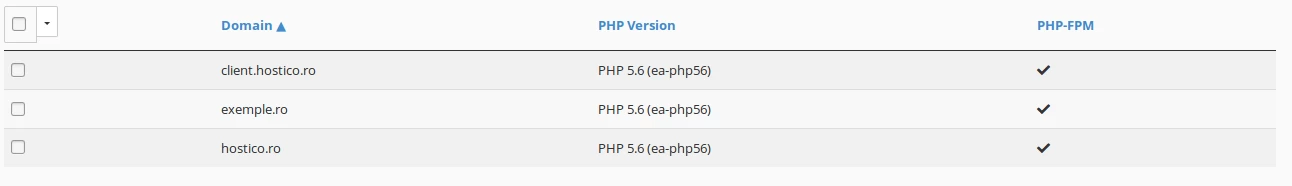
- As you can see in the above image, in this case the two domains and the subdomain use the PHP version 5.6.
- We will be able to modify the PHP version of one or more domains by checking the box on the left.
- As an example, we will change the PHP version of hostico.ro and client.hostico.ro from PHP 5.6 to PHP 7.1. Once we have selected the domains, we will choose the wanted PHP version and click Apply.

- After this action, we will be greeted by a confirmation message, and the selected domains will work on the PHP version that you want.
Similar Articles
14
Creating a mailbox in cPanelTutorials • cPanel | email | cpanel | add
The cPanel panel allows the creation of an unlimited number of email boxes associated with hosted domains. This tutorial will explain the necessary steps to create and access an e-mail box.
by Mihai BobriucViews 2275Updated now 1 yearPublished 28/06/2017
5
Enabling Cloudflare services in cPanelTutorials • Cloudflare | cpanel | cloudflare | protection
This article will describe the steps required to enable Cloudflare services for domains hosted on your cPanel control panel
by Mihai BobriucViews 1452Updated now 10 monthsPublished 26/09/2017
1
Adding an MX record to the cPanel admin panel, redirecting your mail server to GoogleTutorials • Email | mx | mx records | mx registration | dns | email
How to add MX Records and forward mail to the Google mail server
by Mihai BobriucViews 1465Updated now 1 yearPublished 21/07/2017
1
Adding an addon domain in cPanelTutorials • cPanel | cpanel | domain | addon
The process of adding an addon domain in cPanel
by Ana RednicViews 1291Updated now 1 yearPublished 31/01/2018
1
Enable DNSSEC in ROTLDTutorials • Domains | dnssec | domain | rotld
This tutorial will describe the steps required to enable DNSSEC on a .ro domain in the ROTLD panel
by Ana RednicViews 1010Updated now 1 yearPublished 25/10/2018